|
4. Common Features
4.1 Pausing and Starting Application Sharing
When you start a meeting, by default, your desktop will be shown to meeting attendees. The green icon indicates that your screen is being shown.
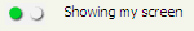
Icon indicating active application sharing
To pause showing your screen, click the Pause
 button. The red icon indicates that the meeting is being paused. button. The red icon indicates that the meeting is being paused.
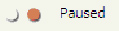
Icon indicating that application sharing is paused
To start showing your screen, click the Start
 button. The icon will now become green. button. The icon will now become green.
|