3. Joining a Meeting
When you receive an invite from the host, open your browser and
- Go to the meeting server’s address
- Click the Join Meeting icon.
- Fill in the Meeting ID, Meeting Password and
Your Name.
- Click the Join Meeting button.

Joining a meeting
- If the meeting is a seminar, which does not require any download, you now join the meeting.
- If the meeting is not a seminar and you have a Java Virtual Machine (JVM) installed in your system, a message will prompt for you to install TurboMeeting. Click
Accept. Otherwise, you have to download the TurboMeeting client and run it.
If you have already installed the TurboMeeting client, follow these steps to join a meeting:
- Launch TurboMeeting by clicking the TurboMeeting shortcut from the desktop.

- Click the Join a Meeting button.
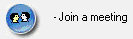
Option to join a meeting
- Enter the Meeting Server Address, Meeting ID,
Meeting Password (if required), and Your Name.
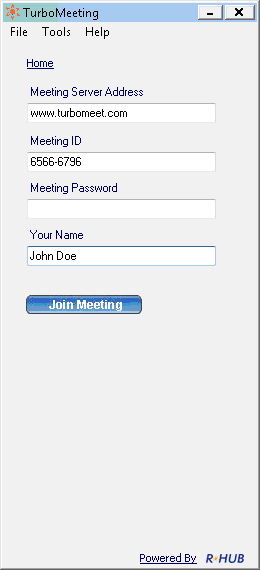
Details required while joining a meeting
- Click Join Meeting.
|