|
5.3 Providing Multi-Tier Support
To join a meeting as a joint-supporter, you need a user
account in the TurboMeeting system and follow the steps below.
- Follow the path Start menu
 Programs
Programs
 TurboMeeting
TurboMeeting
 Start Meeting or double-click the TurboMeeting shortcut
from the desktop.
Start Meeting or double-click the TurboMeeting shortcut
from the desktop.
- Enter the login credentials and Sign In.
- In the meeting control pane the options displayed are:
- Host an unscheduled meeting
- Join a meeting
- Schedule a meeting
Click Join a meeting to host an impromptu support
meeting.
- There are two different ways in which you can join the
meeting.
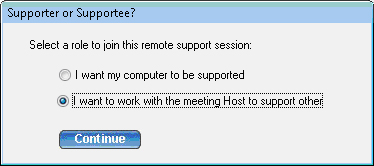
Options to join Remote Support Meeting
Here you choose the option I want to work with the Meeting Host
to support other.
|